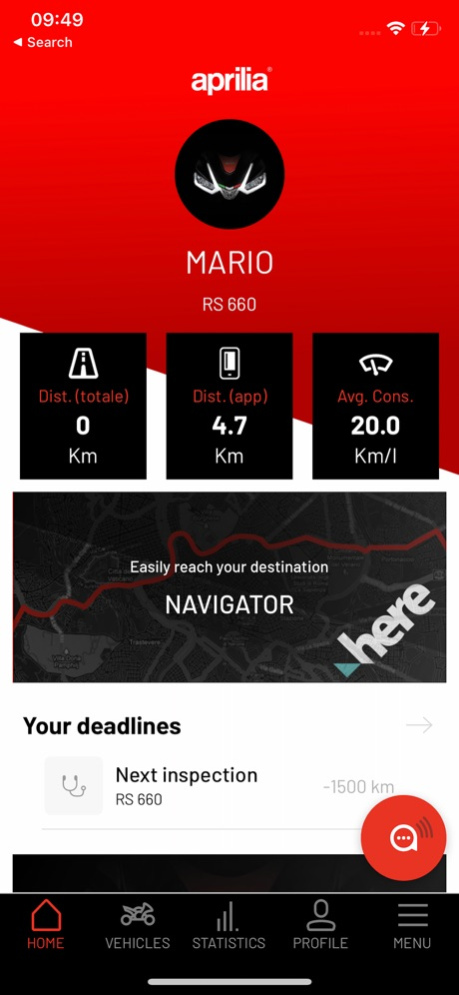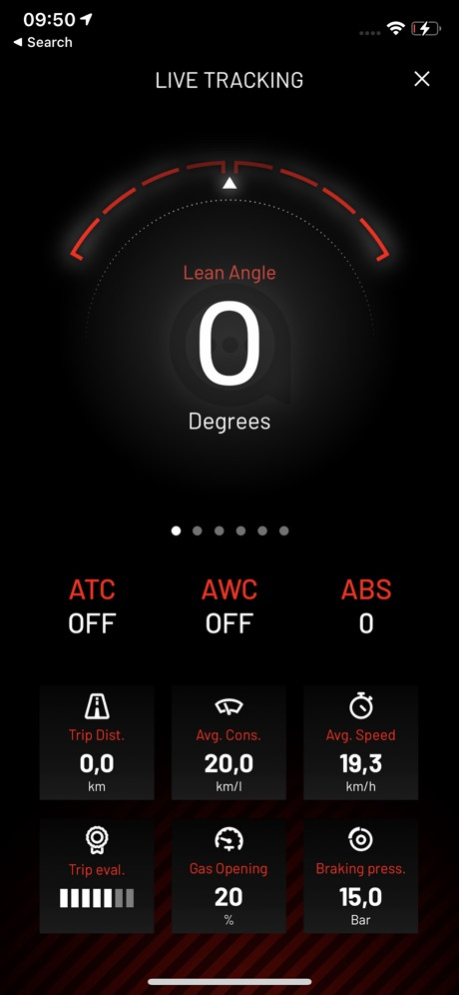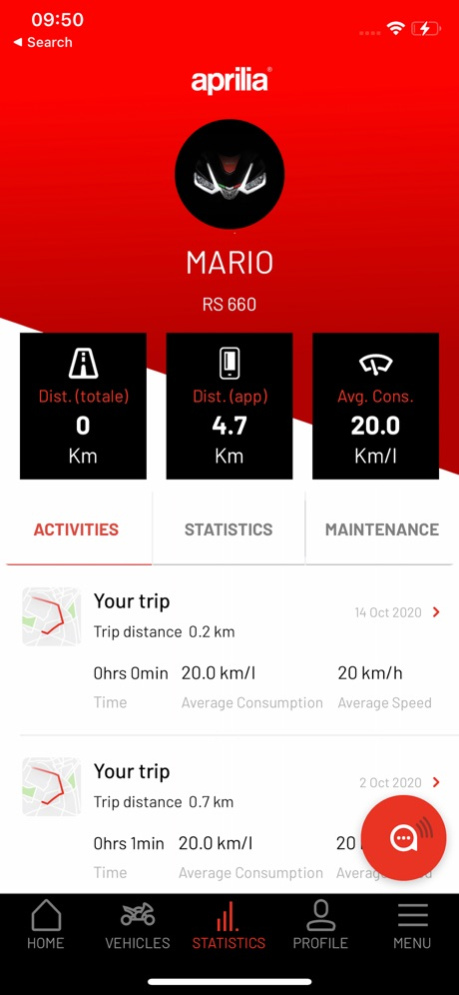Aprilia 1.9.0
Continue to app
Free Version
Publisher Description
The new APRILIA App is here!
The new APRILIA App enables you to activate a whole series of advanced multimedia functions from the MIA connectivity system.
On specific models, MIA makes your trips safer and more comfortable thanks to a set of new functionalities:
• Handlebar controls for music and phone calls
• Voice-assistant activation by a simple push of a dedicated button
• Handlebar-controlled connection of two Bluetooth headsets for the driver-passenger intercom function
• Navigations and directions displayed on the vehicle’s dashboard
• An extended digital dashboard for your smartphone, displaying additional parameters
• Notifications for the relevant alerts regarding the bike’s maintenance
• Storage and visualization of the most significant data tracked on your last trips
You can also use the APRILIA App to get in contact with us, find our dealers and assistance centers and subscribe to BE A RACER – the community of bikers who share the same passion for the Brand from Noale.
Mar 19, 2024
Version 1.9.0
- Support for Aprilia RS457
- Fixed issues with Sign in with Apple and Facebook signup
- Applied various bug fixes for improved app stability
About Aprilia
Aprilia is a free app for iOS published in the Food & Drink list of apps, part of Home & Hobby.
The company that develops Aprilia is Piaggio & C. S.p.a. The latest version released by its developer is 1.9.0.
To install Aprilia on your iOS device, just click the green Continue To App button above to start the installation process. The app is listed on our website since 2024-03-19 and was downloaded 1 times. We have already checked if the download link is safe, however for your own protection we recommend that you scan the downloaded app with your antivirus. Your antivirus may detect the Aprilia as malware if the download link is broken.
How to install Aprilia on your iOS device:
- Click on the Continue To App button on our website. This will redirect you to the App Store.
- Once the Aprilia is shown in the iTunes listing of your iOS device, you can start its download and installation. Tap on the GET button to the right of the app to start downloading it.
- If you are not logged-in the iOS appstore app, you'll be prompted for your your Apple ID and/or password.
- After Aprilia is downloaded, you'll see an INSTALL button to the right. Tap on it to start the actual installation of the iOS app.
- Once installation is finished you can tap on the OPEN button to start it. Its icon will also be added to your device home screen.